Lead Capture Systems + Best Practices
A lead capture system is a powerful marketing mechanism that enables businesses to gather valuable customer information and establish a direct line of communication.
This article provides an overview of the top lead capture systems, their importance in modern business, and how they help acquire and nurture leads.
Lead Capture Systems to Get New Clients
When it comes to top lead capture systems, HubSpot, Salesforce, Marketo, Mailchimp, Leadpages, OptinMonster, and ConvertKit stand out. These systems provide robust capabilities for capturing and managing leads, enabling businesses to effectively engage prospects, nurture relationships, and drive successful conversions.
1. HubSpot
Their lead capture system includes customizable forms, landing pages, and pop-ups.
HubSpot's CRM integration allows for seamless lead management and nurturing, while their marketing automation features enable personalized follow-up sequences.
HubSpot Pros
1. Comprehensive Features: HubSpot offers a wide range of leaapture features, including:
Customizable forms
Pop-ups, live chat
Landing page builders
These features provide flexibility in capturing leads through various touchpoints and channels.
2. Integration Capabilities: HubSpot seamlessly integrates with other tools and platforms, such as customer relationship management (CRM) systems, email marketing software, and analytics platforms.
This enables efficient lead management and data synchronization across different systems.
3. Lead Scoring and Segmentation: HubSpot allows for lead scoring and segmentation based on predefined criteria, enabling businesses to prioritize leads and personalize their marketing efforts.
4. Marketing Automation: HubSpot's marketing automation capabilities streamline lead nurturing and follow-up processes.
Automated workflows can be set up to send targeted emails, schedule tasks, and track interactions with leads, saving time and improving efficiency.
5. Analytics and Reporting: HubSpot provides robust analytics and reporting tools to measure the effectiveness of lead capture efforts.
Businesses can track metrics like conversion rates, lead sources, and campaign performance to make data-driven decisions and optimize lead capture strategies.
HubSpot Cons
1. Learning Curve: HubSpot's extensive features and functionalities may require a learning curve for new users.
2. Cost: While HubSpot offers a free version with limited features, more advanced functionalities come at a cost.
The pricing plans of HubSpot may be relatively higher compared to some other lead capture systems, making it less suitable for small businesses with tight budgets.
3. Reliance on the HubSpot Ecosystem: HubSpot operates as an all-in-one marketing platform, and businesses heavily using HubSpot may become reliant on its ecosystem.
4. Customization Limitations: Although HubSpot offers customizable features, there may be certain limitations in terms of design and functionality.
Customization options might not fully align with the specific branding and requirements of some businesses.
5. Complexity for Simple Use Cases: HubSpot's extensive capabilities and feature set might be overwhelming for businesses with simpler lead capture needs.
It may be more suitable for organizations with larger sales and marketing teams or complex lead management processes.
2. Salesforce
Salesforce provides a powerful lead capture and management system with robust CRM capabilities.
It offers customizable web forms, landing pages, and lead scoring features.
Salesforce's lead capture system can be integrated with various marketing automation tools, allowing for targeted nurturing campaigns and lead tracking.
Salesforce Pros
1. Robust CRM Functionality: Salesforce is primarily known as a customer relationship management (CRM) platform, offering a comprehensive set of tools for lead capture, management, and tracking.
It provides a centralized system for storing and accessing lead data, enabling businesses to effectively manage their sales pipeline.
2. Integration Capabilities: Salesforce offers extensive integration capabilities, allowing businesses to connect their lead capture system with various other tools and platforms.
3. Customization and Scalability: Salesforce provides a highly customizable platform that can be tailored to match the unique lead capture and management needs of businesses.
It offers a range of customization options, including custom fields, workflows, and reporting, allowing businesses to adapt and scale their lead capture processes as they grow.
4. Advanced Reporting and Analytics: Salesforce offers powerful reporting and analytics capabilities, providing insights into lead conversion rates, campaign performance, and other key metrics.
5. Mobile Accessibility: Salesforce offers mobile applications that enable sales teams to capture leads on the go and access real-time lead information from their mobile devices.
Salesforce Cons
1. Complexity and Learning Curve: Salesforce is a feature-rich platform with a wide range of capabilities, which can make it complex for new users.
It may require substantial time and resources to fully understand and leverage all the functionalities, especially for smaller businesses with limited technical expertise.
2. Cost: Salesforce is known for its premium pricing, which may be a significant consideration for small and medium-sized businesses with budget constraints.
3. Customization Complexity: While Salesforce offers extensive customization options, implementing and configuring these customizations may require technical expertise or the assistance of Salesforce consultants or developers.
4. Need for Training and Support: Due to the complexity of Salesforce, organizations may need to invest in training and ongoing support to ensure users can effectively use the platform.
5. Dependency on Third-Party Integrations: While Salesforce offers integration capabilities, some integrations with third-party tools or systems may require additional configuration or development work.
3. Marketo
Marketo is a popular marketing automation platform that includes advanced lead capture capabilities.
It offers customizable forms, landing pages, and progressive profiling to gather rich customer data.
Marketo Pros
1. Advanced Marketing Automation: Marketo is renowned for its robust marketing automation capabilities. It offers a wide range of tools and features for lead capture, lead nurturing, and lead scoring.
2. Lead Management and Tracking: Marketo provides a comprehensive lead management system that allows businesses to capture, track, and manage leads throughout the entire customer journey.
It provides insights into lead interactions, behaviors, and preferences, empowering businesses to make data-driven decisions and optimize their marketing strategies.
3. Integration Capabilities: Marketo offers extensive integration options, allowing businesses to connect their lead capture system with other platforms and tools.
Integrations with CRM systems, email marketing platforms, and other marketing tools enable seamless data synchronization and a unified view of leads across systems.
4. Scalability and Flexibility: Marketo is designed to support businesses of various sizes and can scale with organizational growth.
5. Analytics and Reporting: Marketo offers comprehensive analytics and reporting capabilities, providing valuable insights into lead engagement, campaign performance, and ROI.
Marketo Cons
1. Complexity and Learning Curve: Marketo can be complex, especially for users with limited experience in marketing automation platforms.
It may require training and dedicated resources to fully use its features and maximize its potential, which can be a challenge for smaller businesses with limited resources.
2. Cost: Marketo is considered a premium marketing automation platform, and the pricing can be relatively high compared to other lead capture systems.
3. Customization and Technical Expertise: Marketo's customization options may require technical expertise or the involvement of Marketo consultants or developers.
Customizing workflows, forms, and integration settings can be complex and may require additional resources and expertise.
4. Dependence on External Support: Businesses may need to rely on Marketo's customer support or consulting services for guidance and assistance, especially for complex configurations or troubleshooting.
5. Steep Learning Curve for Advanced Features: While Marketo offers a wide range of advanced features, leveraging these capabilities may require a deep understanding of the platform and marketing automation best practices.
Unlocking the full potential of Marketo's advanced features may take time and experience.
4. Mailchimp
While primarily known for its email marketing capabilities, Mailchimp also offers lead capture tools.
Mailchimp's CRM integration and marketing automation features enable businesses to nurture leads effectively through targeted email campaigns.
Mailchimp Pros
1. User-Friendly Interface: Mailchimp offers a user-friendly interface, making it accessible to users with varying levels of technical expertise.
It provides intuitive drag-and-drop tools for designing and creating lead capture forms and landing pages.
2. Wide Range of Integrations: Mailchimp integrates with numerous third-party platforms and tools, such as CRM systems, e-commerce platforms, and website builders.
This allows businesses to connect their lead capture system with other systems, ensuring seamless data synchronization and workflow automation.
3. Automation and Segmentation: Mailchimp offers automation features that enable businesses to automate lead nurturing and follow-up processes.
It also provides segmentation options, allowing businesses to target specific segments of their email list with personalized content and offers.
4. A/B Testing: Mailchimp allows for A/B testing of email campaigns, enabling businesses to test different variations of subject lines, content, or designs.
5. Analytics and Reporting: Mailchimp provides comprehensive analytics and reporting tools to track the performance of lead capture campaigns.
Mailchimp Cons
1. Limited Advanced Features: Advanced functionalities, such as complex lead scoring or sophisticated segmentation, may not be available in the same depth as on other platforms.
2. Cost for Scaling: While Mailchimp offers a free plan for limited usage, businesses may face cost limitations and potential scalability challenges as their lead capture needs grow.
Pricing tiers and feature restrictions can vary, and transitioning to higher plans may become costly.
3. Form Design Flexibility: While Mailchimp provides user-friendly form design options, customization may be limited compared to other platforms.
Businesses seeking highly tailored or complex form designs may find Mailchimp's options restrictive.
4. Data Management: Some users have reported challenges with data management and synchronization, especially when integrating Mailchimp with other systems.
Ensuring consistent and accurate data flow across platforms may require additional configuration or development work.
5. Limited Customer Support: Mailchimp's customer support options may not be as comprehensive compared to other platforms.
Access to live support or personalized assistance may be limited based on the chosen plan or level of subscription.
5. Leadpages
Leadpages is a dedicated lead capture system that focuses on creating high-converting landing pages and lead generation tools.
It offers a wide range of customizable templates, pop-ups, and opt-in forms. Leadpages' analytics and A/B testing capabilities help optimize lead capture and conversion rates.
Leadpages Pros
1. Easy-to-Use Interface: Leadpages offers a user-friendly interface that allows users to quickly create and customize lead capture pages without requiring extensive technical knowledge or coding skills.
2. High-Quality Templates: Leadpages provides a wide selection of professionally designed templates for lead capture pages, making it easy to create visually appealing and effective landing pages.
3. A/B Testing: Leadpages allows users to conduct A/B testing, enabling them to compare different variations of their lead capture pages and optimize for higher conversions.
4. Seamless Integrations: Leadpages integrates with popular email marketing platforms, CRM systems, and other marketing tools, allowing for easy data synchronization and streamlined lead management.
5. Analytics and Tracking: Leadpages provides built-in analytics and tracking features, allowing users to monitor the performance of their lead capture pages.
Leadpages Cons
1. Limited Customization: While Leadpages offers a variety of templates, the customization options may be more limited compared to other lead capture systems.
2. Less Advanced Automation: Leadpages' automation capabilities may be relatively basic compared to more robust marketing automation platforms.
Users looking for advanced automation features may find Leadpages lacking in this aspect.
3. Lack of Advanced Features: Leadpages may not offer some advanced features found in other lead capture systems, such as advanced lead scoring, behavioral triggers, or advanced segmentation options.
4. Pricing Tiers and Limitations: The available features and functionalities of Leadpages can vary depending on the selected pricing tier.
Some advanced features, such as A/B testing or advanced integrations, may require higher-priced plans.
5. Dependence on Third-Party Integrations: While Leadpages integrates with various third-party platforms, users may need to rely on these integrations for specific functionalities.
Dependence on third-party integrations may require additional setup, configuration, or ongoing support.
6. OptinMonster
OptinMonster provides various lead capture forms, pop-ups, slide-ins, and floating bars.
OptinMonster's advanced targeting and segmentation options allow businesses to deliver personalized messages and offers to specific audience segments.
OptinMonster Pros
1. Wide Range of Opt-in Forms: OptinMonster offers a variety of opt-in form types, including pop-ups, slide-ins, floating bars, and more.
2. Advanced Targeting and Segmentation: OptinMonster provides advanced targeting and segmentation options, enabling businesses to show personalized offers and content to specific segments of their audience.
3. Behavioral Triggers and Exit Intent Technology: OptinMonster includes behavioral triggers and exit intent technology, which allow businesses to trigger opt-in forms based on user behavior, such as time spent on the website or when the user is about to leave.
4. A/B Testing and Analytics: OptinMonster offers A/B testing capabilities, allowing businesses to test different variations of their opt-in forms and measure their performance.
The platform also provides detailed analytics and reporting, helping businesses track conversions, engagement rates, and other key metrics.
5. Integration with Third-Party Platforms: OptinMonster integrates with popular email marketing, CRM, and CMS platforms, making it easy to sync captured leads and automate follow-up processes.
OptinMonster Cons
1. Learning Curve: OptinMonster's extensive features and customization options may have a steeper learning curve for users who are new to the platform.
2. Cost: OptinMonster's pricing plans can be relatively higher compared to other lead capture systems.
While the platform offers various pricing tiers, businesses with limited budgets may find it more expensive compared to other alternatives.
3. Limited Design Flexibility: While OptinMonster provides customization options, some users may find the design flexibility and control over form styling and layout to be more limited compared to other lead capture systems.
4. Reliance on Third-Party Integrations: OptinMonster relies on integrations with other platforms for certain functionalities, such as email marketing or CRM.
5. Dependence on Website Traffic: OptinMonster's effectiveness as a lead capture system is dependent on the amount and quality of website traffic.
Businesses with low website traffic may experience limited conversions and a lower ROI from their opt-in forms.
7. ConvertKit
ConvertKit's simplicity and user-friendly interface make it an ideal choice for bloggers, content creators, and small businesses.
At the end of the day, the best lead capture system for a business depends on its specific needs, budget, and goals.
ConvertKit Pros
1. User-Friendly Interface: ConvertKit offers a user-friendly and intuitive interface, making it easy for users to create and manage lead capture forms and landing pages without requiring advanced technical skills.
2. Simplified Email Automation: ConvertKit is designed specifically for email marketing automation, making it a powerful tool for lead nurturing and engagement.
It provides easy-to-use automation features, allowing users to set up personalized email sequences based on subscriber behavior and preferences.
3. Tag-based Segmentation: ConvertKit uses a tag-based segmentation system, allowing users to organize and segment their leads based on specific actions, interests, or characteristics.
This enables targeted and personalized communication, leading to higher engagement and conversion rates.
4. Landing Page and Form Customization: ConvertKit provides customization options for landing pages and forms, allowing users to create visually appealing and branded lead capture assets that match their business's unique style and needs.
5. Integration Capabilities: ConvertKit integrates with popular tools and platforms such as WordPress, Shopify, and CRMs, making it easy to connect and sync data between systems.
ConvertKit Cons
1. Limited Visual Design Options: While ConvertKit offers customization options, the visual design capabilities may be more limited compared to other lead capture systems.
2. Advanced Automation Limitations: ConvertKit's automation features may be less advanced compared to more robust marketing automation platforms.
3. Cost for Larger Email Lists: ConvertKit's pricing is based on the number of subscribers, and as the email list grows, the cost may increase significantly.
This cost structure may be a consideration for businesses with large subscriber bases or those expecting rapid growth.
4. Reporting and Analytics: ConvertKit's reporting and analytics capabilities may be more basic compared to some other lead capture systems.
Users seeking in-depth analytics, advanced tracking, or detailed campaign performance metrics may find ConvertKit's reporting features relatively limited.
5. Learning Curve for Advanced Features: While ConvertKit's interface is generally user-friendly, some advanced features and customization options may have a learning curve, particularly for users new to email marketing automation platforms.
Best Practices for Implementing a Lead Capture System
When you have chosen your lead capture system, consider the following practices to reap maximum rewards.
1. Create Compelling Offers
To entice visitors to provide their contact information, businesses must create valuable and compelling offers.
These could include:
E-books
Whitepapers
Discounts
Free trials or exclusive content that aligns with the target audience's interests and pain points.
2. Optimize Landing Pages and Forms
Designing intuitive and user-friendly landing pages and forms is crucial for maximizing lead capture.
Keep the forms concise and only ask for essential information to minimize friction.
Use clear and persuasive copywriting to highlight the benefits of filling out the form and make the process as seamless as possible.
3. Implement Effective Call-to-Actions (CTAs)
Strategically place persuasive CTAs throughout your website, blog posts, and landing pages.
Ensure that the CTAs are visually appealing, compelling, and clearly communicate the value proposition.
A/B testing different variations of CTAs can help optimize their performance.
4. Leverage Pop-Ups and Exit Intent Technology
Pop-ups and exit-intent pop-ups are effective tools for capturing leads at crucial moments.
Pop-ups can be triggered by user behavior, such as time spent on a page or scrolling patterns.
Exit-intent pop-ups appear when a visitor is about to leave the website, offering one last opportunity to capture their information.
5. Integrate with CRM and Marketing Automation
Integrating your lead capture system with a Customer Relationship Management (CRM) platform and marketing automation tools streamlines lead management and nurturing.
This integration allows for seamless data transfer, automated lead scoring, and personalized follow-up sequences based on customer actions and behaviors.
6. Implement Lead Segmentation
Segmenting leads based on various criteria, such as demographics, interests, and engagement levels, allows for targeted and personalized communication.
By tailoring marketing messages to specific segments, businesses can deliver relevant content and offers that resonate with each group, increasing the likelihood of conversion.
7. Ensure Compliance with Data Protection Regulations
When implementing a lead capture system, it is crucial to prioritize data privacy and comply with relevant regulations, such as the General Data Protection Regulation (GDPR).
Obtain explicit consent from leads to collect and store their data, clearly communicate how the information will be used, and provide opt-out options.
Wrapping Up: Lead Capture System for Customer Acquisition
The following are some of the most popular lead capture systems used by businesses:
1. HubSpot
2. Salesforce
3. Marketo
4. Mailchimp
5. Leadpages
6. OptinMonster
7. ConvertKit
By following best practices and leveraging the power of technology, businesses can unlock the potential of lead capture systems and gain a competitive edge.